Role of java in Creating DevOps Applications
What is DevOps:
Our respondents identified the top three skill areas for DevOps staff:
- Coding or scripting
- Process re-engineering
- Communicating and collaborating with others
These skills all point to a growing recognition that software isn’t written in the old way anymore. Where software used to be written from scratch in a highly complex and lengthy process, creating new products is now often a matter of choosing open source components and stitching them together with code. The complexity of today’s software lies less in the authoring, and more in ensuring that the new software will work across a diverse set of operating systems and platforms right away. Likewise, testing and deployment are now done much more frequently. That is, they can be more frequent — if developers communicate early and regularly with the operations team, and if ops people bring their knowledge of the production environment to design of testing and staging environments.
Here is a cycle of DevOps:
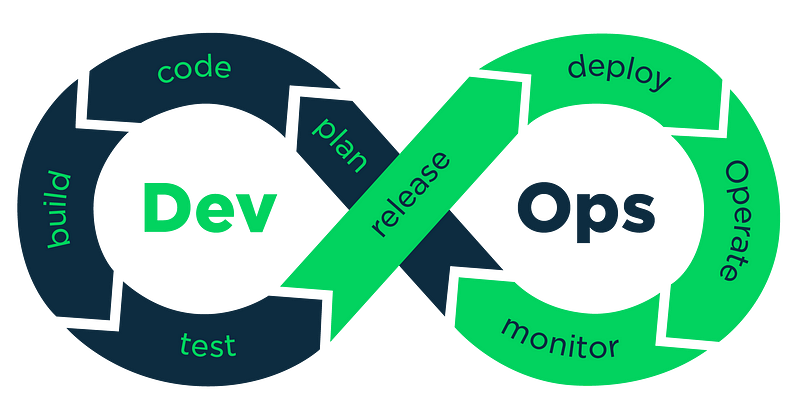
Why Learning Java Is Best Way to do DevOps based Applications:
Java DevOps is simply following the DevOps practices and philosophies for Java app development to obtain better and rapid development.
Some of the procedures you should know are:
- Continuous integration
In this process, an updated version of the code is integrated at some particular interval(for example:- In sprints in agile methodology). UAT and build follow after each version and hence bugs are removed at particular stages and hence code remains clean and bug-free. - Continuous delivery
So after the code is integrated and tested, it needs to be built and deployed on the production from the development stage. - Microservices
Instead of bigger applications, the whole application can be made up of smaller applications. For example- Let’s say we are building a web application. Then it can be made of many loosely coupled, easily independently deployable parts. Eg- web app following MVC architecture. - Infrastructure as a code
It simply means to use the code to auto process many things. This kind of code is usually deployed on the cloud and is executed automatically sometimes. For example, some tools can be used to install other software by automating the installation process.
Tools for DevOps
- Jenkins
Jenkins allows performing the repeated steps. It allows the maintenance of a chain-cycle in which different processes can be defined. Using this, the process of integration and build can be automated. DevOps teams to integrate project changes more easily and access outputs for quickly identifying problems. - Visual Studio IDE
This Microsoft based IDE has some features which allow synchronizing with the version control system sites like Github etc. It also allows the deployment on the cloud-like Azure etc. - Docker and Kubernetes
These are the trending tools today. Docker is a container which resolves the dependency issue. It enables to create a virtual environment. The best thing about Kubernetes is that it has totally consumed the Docker and also it can automatically scale the number of servers according to the traffic.
Related blog:
Microservices features unveiled
The Advantages of Microservices
The advantages of microservices seem strong enough to have convinced some big enterprise players such as Amazon, Netflix, and eBay to adopt the methodology. Compared to more monolithic design structures, microservices:
- Improve fault isolation: Larger applications can remain mostly unaffected by the failure of a single module.
- Eliminate vendor or technology lock-in: Microservices provide the flexibility to try out a new technology stack on an individual service as needed. There won’t be as many dependency concerns and rolling back changes becomes much easier. With less code in play, there is more flexibility.
- Ease of Understanding: With added simplicity, developers can better understand the functionality of a service.
Deployment of Microservices
Now that we understand microservices, how are they deployed?
The best way to deploy microservices-based applications is within containers, which are complete virtual system environments that provide processes with isolation and dedicated access to underlying hardware resources. One of the biggest names in container solutions right now is docker.
Virtual machines from infrastructure providers like Amazon Web Services (AWS) can also work well for microservices deployments, but relatively lightweight microservices packages may not leverage the whole virtual machine, potentially reducing their cost effectiveness.
Code deployments can also be completed using an Open Service Gateway Initiative (OSGI) bundle. In this use case, all application services will be running under one Java virtual machine, but this method comes with a management and isolation tradeoff.
The Disadvantages of Microservices
Microservices may be a hot trend, but it does not come without its drawbacks.
Here’s a list of some potential pain areas associated with microservices designs:
- Developing distributed systems can be complex. Since everything is now an independent service, you have to carefully handle requests traveling between your modules. In one such scenario, developers may be forced to write extra code to avoid disruption. Over time, complications will arise when remote calls experience latency.
- Multiple databases and transaction management can be painful.
- Testing a microservices-based application can be cumbersome. In a monolithic approach, we would just need to launch our WAR on an application server and ensure its connectivity with the underlying database. With microservices, each dependent service needs to be confirmed before testing can occur.
- Deploying microservices can be complex. They may need coordination among multiple services, which may not be as straightforward as deploying a WAR in a container.
Of course, with the right kind of automation and tools, all the above drawbacks can be addressed.
Related blog:
Why program in Java?
Why program in Java?
Java is easy to write and easy to run—this is the foundational strength of Java and why many developers program in it. When you write Java once, you can run it almost anywhere at any time.
Java can be used to create complete applications that can run on a single computer or be distributed across servers and clients in a network.
As a result, you can use it to easily build mobile applications or run on desktop applications that use different operating systems and servers, such as Linux or Windows.
Once a developer is familiar with installing JDK, setting up PATH and understanding how CLASSPATH works they will be able to build code easily.
There’s a lot that you can do in Java, and you can find libraries that do almost anything. With Java, there are better GUI (Graphical User Interface) systems than the default AWT (Abstract Window Toolkit) and Swing libraries.
Also, you can connect to databases using JDBC (Java Database Connectivity).
For these reasons, the developer community is proving to be the strength of the language and its platform. A programming language wouldn’t survive if there is no community to support, help and share their knowledge.
With tens of millions of developers using and working on the Java programming language, the community continues to grow and inspire.
The importance of Java
With the language being as popular as it is, there are tons of resources to learn from. There are free and paid learning resources available, depending on your level of skill.
Technology is advancing at an incredible rate, meaning there are lots of upcoming job opportunities and developers who have a solid knowledge of Java are in great demand.
With an existing base already, the Java programming language continues to create many jobs in the tech industry.
OpenJDK is a free and open source of implementation of the Java programming language. Since it’s an open source programming language, it’s platform independent across OS environments.

Java is an all-around universal programming language. Due to its solidity and scalability, Java is found on mobiles, desktops and large-scale industry servers and applications.
Recently, Java has been gaining credibility in the area of Internet of Things (IoT) and cloud development.
Globally, there are around 10 million Java developers, and this community continues to grow on a daily basis. Similar to other open source technologies, Java encourages the values of giving back to the public.
Online forums, such as StackOverflow, consists of Java developer experts who are ready to help beginners.
Java is more commonly used in your daily life than you might think. It is used on popular websites you might often use such as Google, YouTube, LinkedIn, Amazon and eBay. Additionally, Java has a strong development roadmap with continuous progress in security and performance.
While Java does not suit all needs, it’s still a popular programming language which is widely used and benefits a lot of people and businesses.
Even after 22 years of existence, Java continues to evolve.
Related blog:
Various Types of Interface in Java explained
a. Set Interface in Java
Set accumulation that doesn’t permit copies and furthermore doesn’t permit getting to components by index. Rather, it gives techniques that check if component or components exist.
- EnumSet — Enumset particular class to work with enum types.
- HashSet — HashSet keeps an unordered list of components (arrange is eccentric).
- LinkedHashSet — LinkedHashSet keeps requested rundown of components.
- TreeSet — Treeset makes sure that there are no duplicates.
- SortedSet — Sortedset provides ordering on its elements.
b. Java List Interface
Java list is accumulation that permits copies and carries on, like arrays (file components by the whole number) yet is more adaptable. To start with component has list = 0, last one has record = length-1.
- ArrayList — Keeps an unordered list of components utilizing exhibit.
- LinkedList — Keeps requested list of components utilizing doubly-connected rundown.
- Vector — For the most part, the same as ArrayList, however, it is string safe.
c. Map Interface in Java
Java Map Interface is accumulation that permits copies and is like rundown with the exception of that record components by (key can be any protest) Map can be expected as an affiliated exhibit.
- HashMap — Keeps unordered rundown of list utilizing exhibit
- LinkedHashMap — Keeps requested list of components utilizing doubly-connected rundown.
- TreeMap — Keeps requested list of components utilizing RBT. Components are requested by regular request or by a custom comparator.
- Hashtable — Keeps an unordered list of components as HashMap, however, it is synchronized. This class is outdated.
- EnumMap — Keeps ordered collection and are maintained in natural order.
- Properties — It is subclass of HashTable. Provides methods to read and store data in properties file.
Related blog:
Frontend And Backend Development major differnce
I started as a back end developer and work on that for about 3 years. Then I went into management and worked on that for about 3 years and now I am a front end developer and has been doing that for 4 years.
Now that I’ve been doing FE for 4 years I can see in some projects that I’m currently working on how PHP and JAVA have evolved (from when I was a BE developer) and I wish I had more time to learn more and dive deeply into them (again), and specially work on real projects using them. I miss databases as well and I remember I loved to handle complex logic stuff in the BE.
On the other hand, I think that FE has evolved A LOT in the recent years and now there are a ton of things that you can do and that could be complex and interesting as well (like heavy logic SPAs, dynamic templating, using SASS power to handle things like theming in a nicer fashion, React, Babel, Gulp, TypeScript) and I enjoy it. And my previous experience as BE developer has helped me hugely to be a better FE developer.
So in my humble opinion, I think it depends on what you like more. But if you want to continue working with both, I guess full stack developer is the go to path. However, there’s a downsize to that and it is that I don’t think you can really get to know BE or FE very deeply unless you are extremely dedicated and spend a lot of time doing research and keeping you up to date with trending techniques, tools and technologies.
Another point is that if you choose a specific field you’ll be more likely specialized in that field after some time and you could earn more money because of that specialized knowledge you have.
I am personally thinking to start diving more in native mobile applications or machine learning. But who knows, at the end everything is just code and logic (at least to me) and the nice thing is that we have a lot of options in this field.
Related blog:
Microservices Performance with Docker and Cloud
Microservices are an architectural design for building distributed applications using containers. Microservices get their name because each function works as an independent service. This architecture allows for each service to scale or update without disrupting other services in the application. A microservices framework creates a massively scalable and distributed system, which avoids the bottlenecks of a central database and improves business capabilities, such as continuous delivery / deployment applications and modernizing the technology stack
Microservices in Docker
Containerization is one of the biggest trends in the world right now. Docker, being the most popular containerization platform, is an excellent tool to build microservices. You have different options to structure microservices in Docker.
You can deploy each microservice in its own Docker container, read more on how Docker works You can also break down a microservice into various processes and run each in a separate container.
You can also use Docker Compose to run multi-container applications. It can save you a lot of time, as you do not have to create and start each container separately.
With Docker Compose, you can configure your app’s microservices using a YAML file. If you are interested here’s a useful article by Linode on how to deploy microservices with Docker and Docker Compose.
If you have a large-scale application with several containers you can also make use of a container orchestration platform. The two most popular tools are Docker Swarm and Kubernetes. Both allow you to deploy containers to a cluster of computers instead of just one machine.
Docker Swarm is embedded in the Docker Engine; it’s Docker’s native orchestration tool. Kubernetes was created by Google and, it’s the most popular orchestration platform at the moment. While Swarm fits well into the Docker ecosystem and it’s easy to set up, Kubernetes is more customizable and has higher fault tolerance.
Below, you can see an illustration from the Docker blog about how to use Docker Swarm and Compose together to manage container clusters:
You won’t need a container orchestration tool in the case of a smaller app. However, you might want to automate container management when you deal with several microservices.
Microservices in the Cloud
Microservices are frequently run as cloud applications, as they are lightweight and easy to scale and deploy. Popular cloud platforms come with several microservice-friendly features, such as:
On-demand resources
Pay as you go pricing
Infrastructure as code
Continuous Deployment and Delivery
Managed services (e.g. dealing with scaling, software configuration and optimization, automatic software updates, etc.)
Large choice of programming languages, operating system, database technologies
Built-in tools such as Docker and Kubernetes
Microservices in the cloud are usually deployed in containers, as that's how you can make the most out of the infrastructure. Besides, containers are isolated, run anywhere, and create a predictable environment. However, it is also possible to deploy microservices in the cloud without using containers.
Although the latter solution is less common, it is the better choice. For instance, WeatherBug runs microservices directly on Amazon EC2, without using containers. They decided to skip Docker and containerization altogether to avoid extra overhead and complexity. You can read the detailed analysis of their approach on The New Stack.
Related blog:
Spring boot interview questions
How Microservices Performed in Java
Microservices have become hugely popular in recent years. Mainly, because they come with a couple of benefits that are super useful in the era of containerization and cloud computing. You can develop and deploy each microservice on a different platform, using different programming languages and developer tools.
Here some priciple microservices follows:
- Standardized service contract (services follow a standardized description)
- Loose coupling (minimal dependencies)
- Service abstraction (services hide their internal logic)
- Service reusability (service structure is planned according to the DRY principle)
- Service autonomy (services internally control their own logic)
- Service statelessness (services don’t persist state from former requests)
- Service discoverability (services come with discoverable metadata and/or a service registry)
- Service composability (services can be used together)
Pros of microservices
Microservices have become hugely popular in recent years. Mainly, because they come with a couple of benefits that are super useful in the era of containerization and cloud computing. You can develop and deploy each microservice on a different platform, using different programming languages and developer tools. Microservices use APIs and communication protocols to interact with each other, but they don’t rely on each other otherwise.
The biggest pro of microservices architecture is that teams can develop, maintain, and deploy each microservice independently. This kind of single-responsibility leads to other benefits as well. Applications composed of microservices scale better, as you can scale them separately, whenever it’s necessary. Microservices also reduce the time to market and speed up your CI/CD pipeline. This means more agility, too. Besides, isolated services have a better failure tolerance. It’s easier to maintain and debug a lightweight microservice than a complex application, after all.
Cons of microservices
As microservices heavily rely on messaging, they can face certain problems. Communication can be hard without using automation and advanced methodologies such as Agile. You need to introduce DevOps tools such as CI/CD servers, configuration management platforms, and APM tools to manage the network. This is great for companies who already use these methods. However, the adoption of these extra requirements can be a challenge for smaller companies.
Having to maintain a network lead to other kinds of issues, too. What we gain on the simplicity of single-responsibility microservices, lose on the complexity of the network. Or, at least a part of it. For instance, while independent microservices have better fault tolerance than monolithic applications, the network has worse.
Communication between microservices can mean poorer performance, as sending messages back and forth comes with a certain overhead. And, while teams can choose which programming language and platform they want to use, they also need to collaborate much better. After all, they need to manage the whole lifecycle of the microservice, from start to end.
Microservices in Java
Java is one of the best languages to develop microservices. There are a couple of microservice frameworks for the Java platform you can use, such as:
- Dropwizard
- JHipster
- Spark framework
- Spring framework
- Swagger
- Play framework
- Vert.x
Using Spring Boot is the most popular way to build microservices in Java. Spring Boot is a utility built on top of the Spring platform. It makes it possible to set up stand-alone Spring apps with minimal configuration. It can save a lot of time by automatically configuring Spring and third-party libraries.
For instance, here’s a very simple microservices example by Paul Chapman, published in detail in the official Spring blog. It uses Spring, Spring Boot, and Spring Cloud to build the application. I won’t include code examples here, as you can find them in the original article. We’ll only briefly take a look at the application structure. The steps are as follows:
Create the service registration (so that microservices can find each other), using the Eureka registration server (incorporated in Spring Cloud)
Create an account management microservice called “Account Service” with Spring Boot
Create a web service to access the microservice, using Spring’s RestTemplate class
Microservices are the most suitable for large-scale applications. Smaller apps are usually better off with a monolithic code base, though.
While it’s easier to develop and maintain independent microservices, network management requires additional efforts. Container platforms, DevOps practices, and cloud computing can help a lot in adopting the microservices architecture.
Related blog: